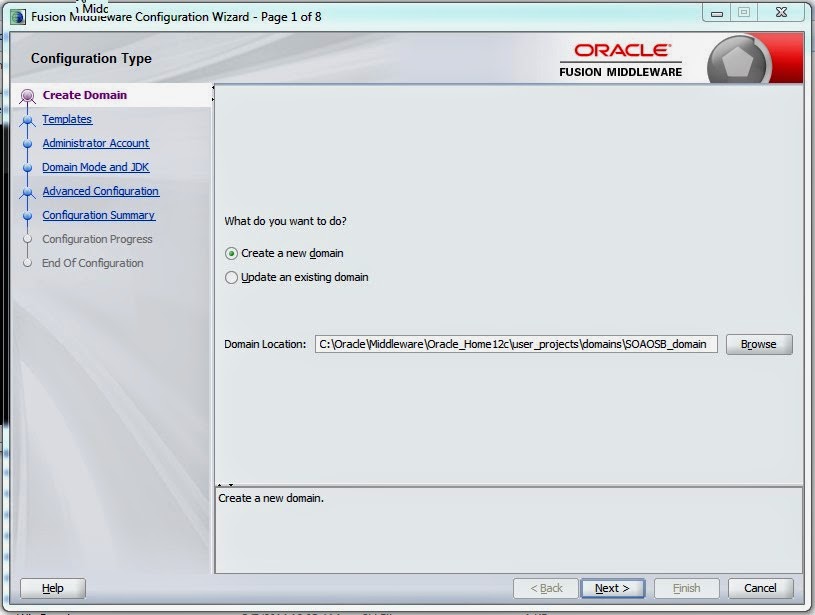Hi Folks,
Here you go the new exciting Oracle Fusion Middleware - SOA 12 c.
Oracle recently made its long awaited & long-anticipated
version with more productivity, performance, sophisticated & easy-to-use
version.
New Additions in SOA 12c
Integration of OSB development –
I am very happy to see that JDeveloper IDE is
enough to develop both SOA & OSB.
In 12 C both SB and SCA development is done
JDeveloper . For SB the analogy of SCA has been used by remaining a ‘Proxy’ to ‘Proxy
Service’ (‘Exposed services ‘ in an SCA composite) and a ‘Business Service ’ to
external references (same as in SCA composite) and visually show them as swim lanes in JDeveloper.
Anyways when you are developing a pipeline, nothing has changed- same
interface when you were developing OSB 11g.
New Technology Adapters in SOA 12c.
1.
Cloud Integration -The
major that happened in SOA 12c Cloud integration
2.
Mobile ennoblement–
In support of REST & JSON.
3.
JD Edwards Integration.
4.
SAP Integration.
5.
Oracle Coherence Adapter –
Definitely it will be a big add-on to SOA 12c and it allows seamless
integration with local/remote coherence cache in support of different
operations.
6.
Oracle Event Processing
(OEP) -OEP provides an open architecture for sourcing, processing, and
publishing complex events through the enterprise.
7.
MSMQ Adapter - MSMQ
is the messaging middleware from Microsoft, running on the Windows operating
system. This allows you to send And receive messages from private, public
queues and Distributed Lists.
8.
LDAP Adapter- It
provides bi-directional integration with several LDAP V3 directory servers and
enables users to perform real-time query, CRUD, compare, search and also issue
DSML requests to the server.
9.
UMS Adapter – It
provides bidirectional support of email communication and extended to messaging
channel such as SMS & IM.
10.
MFT Adapter – The
key feature that added as an advantage like file exchanging & management to
internal and external partners but its altogether different product
in Oracle Fusion Middleware 12 c (Additional licensing is required – Marketing
tip J)
Debugger Integration
New debugger feature added in debug
design time issues.
The exciting feature is here. Now you can run
the services in Debug mode .You can now set breakpoints in Composite
editor, BPEL processes and Service Bus Pipelines, which gives you the ability
to stop at a break point, look at the data and step in, step out, etc, just as
any ‘normal’ programming language in an IDE. In a BPEL process, you’re also
able to change the value of a variable while debugging.
Enterprise Manager Enhancements
1. One unified UI to see end to end composites
and it has multiple domains like SOA Infra & Service Bus
2. Can optimize work managers
3. Error Hospital for Enterprise fault handling
management.
4. Security management for EM console.
5. Modularity by
SOA_foundation profile Profiles arranged in decreasing order footprint to
reduce the overall footprint of the SOA infrastructure. Reduce overall class
loading and overall startup time of the server
· SOA
CLASSIC ~ SOA Foundation with B2B + BPM Modules
· SOA
FOUNDATION WITH HEALTHCARE ~ SOA Foundation with B2B + Healthcare UI
· SOA
FOUNDATION WITH B2B ~ SOA Foundation Enterprise + B2B
· SOA
FOUNDATION ENTERPRISE ~ SOA Foundation + Full Adapter Set
· SOA
FOUNDATION ~ Orchestration + Mediator + Rules + Partial Adapter set
· ORCHESTRATION
~ BPEL-Only + HWF + Partial Adapter set
· BPEL-ONLY
~ BPEL Components + SOA Common Infrastructure + Partial Adapter set
Monitoring & Diagnostics
Oracle Enterprise Monitor is improved in 12 c a
lot, now it provides diagnosability reporting for all adapter binding
components for SOA applications. This will provide real-time visibility into
availability and message exchange statistics with all adapters.
Management Improvements
A very new excited features added as part of
this release – This time oracle made easy our operations and management in OEM.
SOA dashboard changes below.
Here are the some new Key configuration, SOA
Runtime Health and System Backlogs, Business Transaction Faults, Search, Fault
Alerts.
Performance Improvement
Composite Lazy Loading
Lazy loading is a staggered loading of a
composite artifacts which spreads out bootstrap cost.
This approach delays the
loading of some resources (Schemas, WSDL, XSLTs, etc) till it receives its
first time request. With this the initial time for server startup is improved
and the cost across for individual composites is spread out based on their demand.
It reduces overhead from composites which are rarely used and retired
composites.
There are 4 stages in
loading artifacts.
1. Creation
on in-memory java models
2. Creating
Mbeans
3. Loading
the various components in the composite
4. Loading
the resources used by the composites such as schemas & WSDLs
The first two stages are
performed at server startup, which is more of loading the metadata that would
be needed. When a particular composite receives a request, then it performs the
next two stages, that is composite starts initializing and loading its
resources and initiates and doing the same for dependent composites.
Here you go for path of CompositeLazyLaoding in
EM à Right click on soa_infra –System MBean Browser – SoaInfraConfig – soa-infra
– attributes.
Miscellaneous
1. MDS extended to OSB but the limitation is you
can retrieve the artifacts from MDS but you can’t publish them to MDS. (Off
course we have alternate procedure).
2. MQ adapter to integrate with IBM Websphere
MQ .
3. SOA 12c now supports XQuery & XSLT for
BPEL – never before.
4. Fault Policy Editor GUI added as an advantage
to develop enterprise fault handling framework.
5. ESS Enterprise Scheduler Service( Scheduled
Activation and Deactivation) – This is very useful addition in SOA 12 c it
supports new Enterprise Scheduler service to be restricted the services to
certain timings in a day.
6. Cross platform support – All adapters will
be supported within SOA Suite, Service bus, BPM projects.
Many more to go .....in my next blog...
Happy Learning...!!!!!!!!!!!! Fun Sharing.........!!!!!!!!!